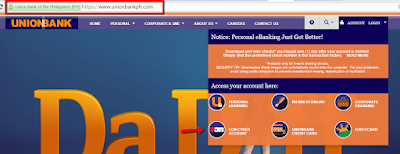I know this is an overdue post. But I think this is still worth blogging especially to freelancers who are looking for Tips about EON Replacement Card and on How to Enroll to EON Cyber Account.
So here it goes...
My EON card has expired last July 2016 and before it happens, I already filed for an under time (at work) so I can apply for an EON Replacement Card.
And I'm glad that I did that because I learned that if you request for an EON Replacement card before the expiration date - it's actually FREE. But if you did that after the expiration date, you will pay P100. At least I was able to save money. :)
As for the application, it was fast and easy and you can apply in any Unionbank branches. You will just need to bring a valid ID and your EON card (of course) because you are going to surrender it and they will break/cut and attached it to you EON Replacement card form (that you are going to fill-out)
After that wait for two weeks to claim your new card.
And when you have finally got your EON Card. It's time that you Re-Enroll or Enroll it Online.
Below are the steps:
1. Go to Unionbank website and click the EON Cyber Account.
For your convenience, here's the URL: https://www.unionbankph.com/ (Note that it is a secure site, you should see the security/lock icon)
2. Then a new window will appear that will let you choose with these two options:
a. Change Primary Card
b. Register Now
The Change Primary Card option will ask you to input your previous card number. If you know it, then that's the option that you need to choose. But if you are like me, who didn't bother remembering it or noting it down (yeah, I didn't care anymore because they already break the card - hehe and I only remember my account number hehe) then we will have to choose the Register Now option (which will ask us to input more details since it's a new registration).
 |
| The page that will appear if you choose Change Primary Card option |