New update for today! I have briefly mentioned in my previous post that I have taken the opportunity to check-out the Online Marketing Essentials course also.
I don't often go to this section in Kentico because most of the support requests I received from our clients are site updates, bug fixes and help request on how to do this and that. So I was surprised to know that there are a lot of very nice features Kentico has developed that any Digital Marketers/Marketing Manager/Sales Manager in a company would surely love or find it very helpful.
Below are just some of the features:
1. Marketing automation - very useful feature which you will truly love. You can set-up different steps for your marketing emails like if you want to send:
a. an abandon cart email - email triggered when someone starts to check-out but doesn't finish
b. browse abandonment email - trigerred when someone on your email lists visits a product on your website but doesn't check-out
c. we've missed you email - known as winback campaign, when someone doesn't come back to your store after 60 days or so, so you will send an email with a coupon to bring them back
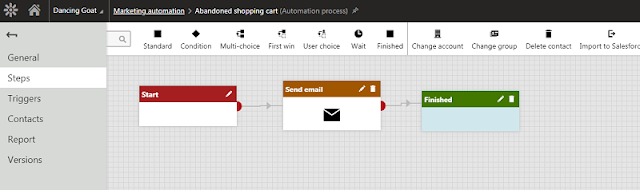 |
| marketing automation |
2. Contact Mapping in Forms
- I haven't noticed this since I was checking forms but it's good to know that there's this feature that you can use for your marketing activity. You can also create custom fields here like if you want to add a Bonjoro (an app you can use to send personalized videos to your contacts/leads).
 |
| Contact Mapping in Forms |
3. A/B Test Feature (both in Pages and in Email Campaigns)
- a great feature that helps you optimize your website's peformance. Tests which will help you see which variants bring the best returns. :)
In Pages application, you can find this in the Analytics tab then select AB Tests.
See results example .
While for the email campaigns, just go to Email Marketing, select the email feed/campaign you want to test, edit email (click the pencil icon) and create A/B test.
4. Lead Scoring - cool feature to analyze your visitor and identify the customers who are willing to spend money (hottest lead) on your product. :)
You can set-up rules like when they provide email address, considers large purchase and assigned score values. You can recalculate this and view the activity that lead to the scores of your contacts and find the most promising leads. :)
In Pages application, you can find this in the Analytics tab then select AB Tests.
See results example .
While for the email campaigns, just go to Email Marketing, select the email feed/campaign you want to test, edit email (click the pencil icon) and create A/B test.
 |
| Create A/B test in Email Campaigns |
4. Lead Scoring - cool feature to analyze your visitor and identify the customers who are willing to spend money (hottest lead) on your product. :)
You can set-up rules like when they provide email address, considers large purchase and assigned score values. You can recalculate this and view the activity that lead to the scores of your contacts and find the most promising leads. :)
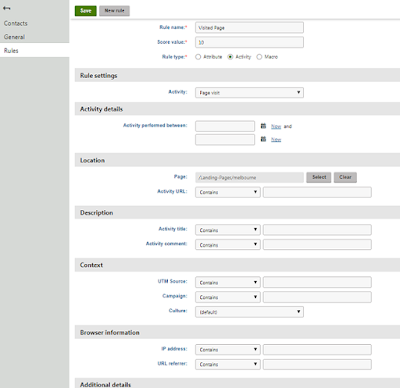 |
| Lead Scoring |
I think that's it! Nice features right? Kentico is truly your all-in one CMS, E-commerce and Online Maketing platform. If you want to know more details about this or the rest of the Online Marketing features, why don't you check-out the Kentico's Online Marketing course also.
Bonus: Another thing that I learned. When setting up email campaigns using macros and your subscriber didn't provide a first name, this will not look good on your email. So you can set-up a condition to this or a default name like "subscriber".
This can be done by selecting the macro and go to the code tab. Then insert your condition like: IfEmpty(FirstName, "subscriber", firstname). Check-out video below for more :)
This can be done by selecting the macro and go to the code tab. Then insert your condition like: IfEmpty(FirstName, "subscriber", firstname). Check-out video below for more :)
Next, I will review the two developer courses and hopefully resolved the macros exercises. :)

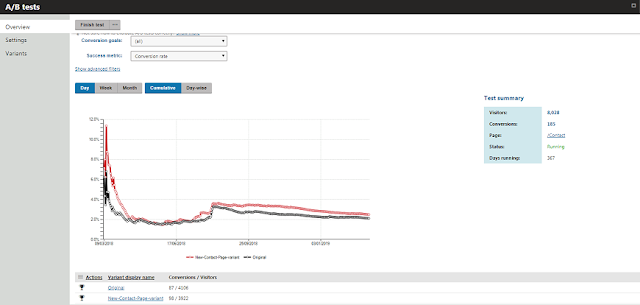











No comments:
Post a Comment