I'm so happy today! I just finished the Global Events exercise and the took the test with only 1 mistake. :) Yay! (No retakes! Hehe)
For the exercise, it didn't take me that much time compared to the previous ones : Custom Modules and Kentico API . (For Kentico API, I still owe the 2nd exercise. I skipped it because I'm stucked or quite confused. Will get back to it soon.)
For Global Events, here are some of things that I've learned:
1. It is used to extend the Kentico built-in functionalities and lets you execute custom code based on specific actions (like sending emails to admin when a setting is updated)
2. Learned this important syntax:
- where event classes are containers of events and there are sooo many different categories of event classes available (like Object Events, Workflow events etc)
- the event action could be Insert, Update, Delete (more specific ones can be found here as well as their respective event types and handler parameters. :)
3. Global Events should be created in a custom class and must be placed in the App code.
- when I was following the sample exercise I was doing it on a separate project so I encountered a lot of assembly or name reference errors. So it really needs to be placed in the App code.
What else?
For the actual exercise, I got a bit confused (again) with the name of the Global events that I'm working (so I renamed the folder) and I also forgot to add the email engine reference (but no worries, they are minor issues).
So tested it by creating a new appointment and the email is already found in the Email Queue. Yay! Still have a long way to go! But I'm just really happy with this progress (though little but still a progress hehehe)

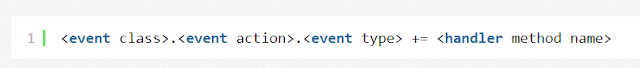
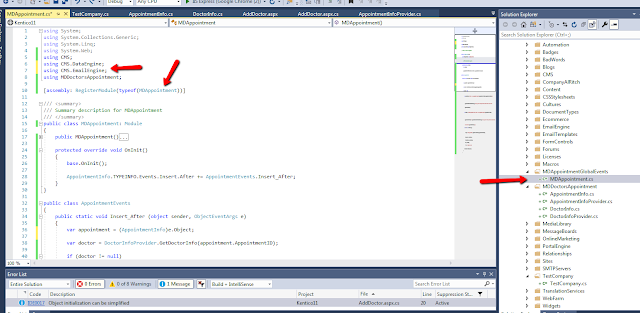












No comments:
Post a Comment